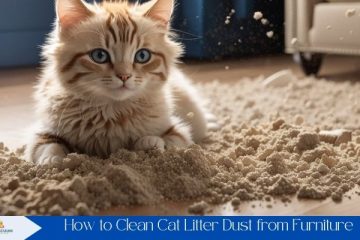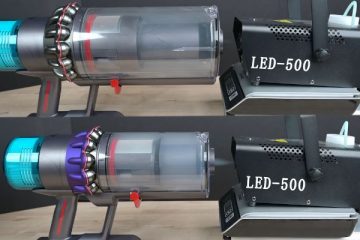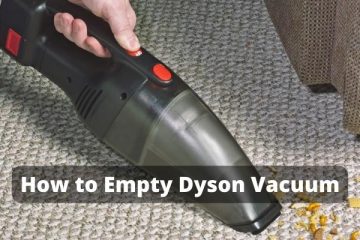Troubleshooting Dyson Upright Vacuum Cleaner. A Dyson upright vacuum cleaner is a popular choice for many homeowners who want a powerful and versatile cleaning device. Dyson is known for its innovative technology and design, such as the ball mechanism, the cyclone suction, and the cordless feature. However, like any other appliance, a Dyson upright vacuum cleaner can also encounter some problems that affect its performance and functionality. Fortunately, most of these problems can be easily fixed with some simple troubleshooting steps. In this article, we will discuss some of the most common issues that Dyson upright vacuum cleaner users face and how to solve them quickly and effectively.
Problem 1: Vacuum Shuts off When in Upright Position
uts off when it is in the upright position. This means that the vacuum does not work when you want to use the hose or the attachments or when you want to store it away. Several factors, such as a blocked tube, a faulty switch, or a loose connection can cause this problem. Here are some possible solutions to this problem:
– Clean the tube. Sometimes, the tube that connects the main body and the cleaner head can get blocked by large or sticky debris, such as hair, dust, or paper. This can prevent the vacuum from working properly and cause it to shut off when in the upright position. To fix this, you need to remove the cleaner head from the main body and check the tube for any blockages. You can use a long, thin object, such as a wire coat hanger, to clear the tube. Alternatively, you can detach the tube from the main body and rinse it with water. Make sure to dry the tube thoroughly before reattaching it to the vacuum.
– Replace the switch. Another possible cause of this problem is a faulty switch that controls the power and the suction of the vacuum. The switch can wear out over time or get damaged by moisture or dirt. To fix this, you need to replace the switch with a new one. You can order a replacement switch from Dyson’s website or a local repair shop. To replace the switch, you need to unplug the vacuum from the power source and remove the bin and the cyclone assembly. Then, you need to unscrew the switch cover and disconnect the wires from the old switch. Next, you need to connect the wires to the new switch and screw the switch cover back on. Finally, you need to reassemble the bin and the cyclone assembly and plug the vacuum back in.
– Check the connection. A third possible cause of this problem is a loose connection between the main body and the cleaner head. This can happen if the vacuum is handled roughly or if the parts are not aligned properly. To fix this, you need to check the connection and make sure it is secure and tight. You can do this by pushing the cleaner head firmly into the main body and listening for a clicking sound. You can also check the wiring and the contacts for any damage or corrosion. If the connection is still loose or faulty, you may need to replace the cleaner head or the main body. You can order a replacement part from Dyson’s website or a local repair shop.
Problem 2: Vacuum does not perform well on carpets
Another common problem that Dyson upright vacuum cleaner users face is that the vacuum does not perform well on carpets. This means that the vacuum does not pick up dirt, dust, or pet hair from the carpet fibers or that it leaves marks or scratches on the carpet surface. Several factors, such as a worn-out brush bar, an incorrect height setting, or a dirty filter, can cause this problem. Here are some possible solutions to this problem: | | – Replace the brush bar. The brush bar is the part that spins and agitates the carpet fibers and helps to lift and remove the dirt and debris. The brush bar can wear out over time or get damaged by hard objects, such as coins, nails, or pins. To fix this, you need to replace the brush bar with a new one. You can order a replacement brush bar from Dyson’s website or a local repair shop. To replace the brush bar, you need to unplug the vacuum from the power source and lay it flat on the floor. Then, you need to use a coin to unlock the end cap of the cleaner head and slide out the old brush bar.
Next, you need to slide in the new brush bar and lock the end cap back on. Finally, you need to plug the vacuum back in and test it on the carpet. | | – Adjust the height setting. The height setting is the feature that allows you to adjust the distance between the cleaner head and the floor, depending on the type and thickness of the carpet. The height setting can affect the performance and the maneuverability of the vacuum on the carpet. To fix this, you need to adjust the height setting to the appropriate level for your carpet. You can do this by using the dial or the button on the cleaner head or the main body. The height setting usually has three or four levels, such as low, medium, high, or auto. You can experiment with different levels until you find the one that works best for your carpet. | | – Clean the filter. The filter is the part that traps the fine particles and allergens that the vacuum sucks up from the carpet.
The filter can get dirty over time or clogged by dust, hair, or mold. This can reduce the suction and the airflow of the vacuum and affect its performance on the carpet. To fix this, you need to clean the filter regularly, at least once a month. You can do this by removing the filter from the vacuum and rinsing it with cold water. You can also use a soft brush to scrub the filter gently. Make sure to dry the filter thoroughly before putting it back in the vacuum. You can also replace the filter with a new one every year or whenever it is damaged or worn out. You can order a replacement filter from Dyson’s website or a local repair shop.

Problem 3: The vacuum Makes Loud or Unusual Noises
A third common problem that Dyson upright vacuum cleaner users face is that the vacuum makes loud or unusual noises when it is in use. This means that the vacuum produces sounds that are different from normal humming or whirring, such as rattling, squeaking, grinding, or banging. Several factors, such as a damaged motor, a broken belt, or a clogged hose, can cause this problem. Here are some possible solutions to this problem:
– Repair or replace the motor. The motor is the part that powers the vacuum and creates the suction and the airflow. The motor can get damaged over time or by overheating, overloading, or short-circuiting. To fix this, you need to repair or replace the motor with a new one. You can order a replacement motor from Dyson’s website or a local repair shop. To repair or replace the motor, you need to unplug the vacuum from the power source and remove the bin and the cyclone assembly. Then, you need to unscrew the motor cover and disconnect the wires from the old motor. Next, you need to connect the cables to the new motor and screw the motor cover back on. Finally, you need to reassemble the bin and the cyclone assembly and plug the vacuum back in.
– Replace the belt. The belt is the part that connects the motor and the brush bar and transfers the power and the rotation. The belt can break or slip off over time or by friction, wear and tear, or jamming. To fix this, you need to replace the belt with a new one.
– Replace the belt with a new one. You can order a replacement belt from Dyson’s website or a local repair shop. To replace the belt, you need to unplug the vacuum from the power source and lay it flat on the floor. Then, you need to use a coin to unlock the end cap of the cleaner head and slide out the old belt. Next, you need to slide in the new belt and lock the end cap back on. Finally, you need to plug the vacuum back in and test it for any noises.
– Clear the hose. The hose is the part that connects the main body and the wand and allows you to use the hose or the attachments. The hose can get clogged by large or sticky debris, such as hair, dust, or paper. This can create a blockage and a pressure build-up and cause the vacuum to make loud or unusual noises. To fix this, you need to clear the hose of any blockages. You can do this by detaching the hose from the vacuum and using a long, thin object, such as a wire coat hanger, to clear the hose. Alternatively, you can detach the hose from the vacuum and rinse it with water. Make sure to dry the hose thoroughly before reattaching it to the vacuum.
Final Thought
Troubleshooting your Dyson upright vacuum cleaner can help you solve some of the most common problems that affect its performance and functionality. By following the simple steps we discussed in this article, you can fix problems such as the vacuum shutting off when in an upright position, the vacuum not performing well on carpets, or the vacuum making loud or unusual noises. By doing so, you can extend the lifespan and the efficiency of your Dyson upright vacuum cleaner and enjoy a cleaner and healthier home. | | If you need more help troubleshooting your Dyson upright vacuum cleaner, you can refer to the user manual that came with your vacuum or visit Dyson’s website for more tips and resources. You can also contact Dyson’s customer service for more assistance or find a local repair shop that can service your vacuum.
FAQs
– How long does a Dyson upright vacuum cleaner last?
– A Dyson upright vacuum cleaner can last for up to 10 years, depending on how well you maintain and use it. To prolong the life of your Dyson upright vacuum cleaner, you should clean the filter regularly, replace the brush bar and the belt when needed, and avoid overloading or overheating the vacuum.
– How often should I clean the filter of my Dyson upright vacuum cleaner?
– You should clean the filter of your Dyson upright vacuum cleaner at least once a month or more often if you use the vacuum frequently or in a dusty environment. To clean the filter, you should remove it from the vacuum and rinse it with cold water. You should also use a soft brush to scrub the filter gently. Make sure to dry the filter thoroughly before putting it back in the vacuum. You should also replace the filter with a new one every year or whenever it is damaged or worn out.
– How can I contact Dyson customer service if I need more assistance?
– You can contact Dyson customer service by phone, email, or chat, depending on your location and preference. You can find the contact details of Dyson customer service on Dyson’s website or in the user manual that came with your vacuum. You can also use the online support tool on Dyson’s website to find answers to common questions and problems.
– What are some other models of Dyson upright vacuum cleaners that I can consider?
– Dyson offers a range of upright vacuum cleaners that suit different needs and preferences. Some of the most popular models are the Dyson Ball Animal 2, the Dyson Ball Multi Floor 2, the Dyson Cinetic Big Ball Animal + Allergy, and the Dyson V11 Torque Drive. You can compare the features and specifications of these models on Dyson’s website or through online reviews and forums.
– What are some alternatives to Dyson upright vacuum cleaners that are cheaper or better?
– Dyson upright vacuum cleaners are known for their high quality and performance, but they can also be expensive and heavy. Suppose you are looking for some alternatives that are cheaper or better. In that case, you can consider some of the following options: the Shark Navigator Lift-Away Professional, the Bissell CleanView Swivel Pet, the Hoover WindTunnel 3 Max Performance, and the Eureka PowerSpeed Bagless Upright Vacuum Cleaner. You can compare the features and specifications of these options on online reviews and forums or on the manufacturers’ websites.