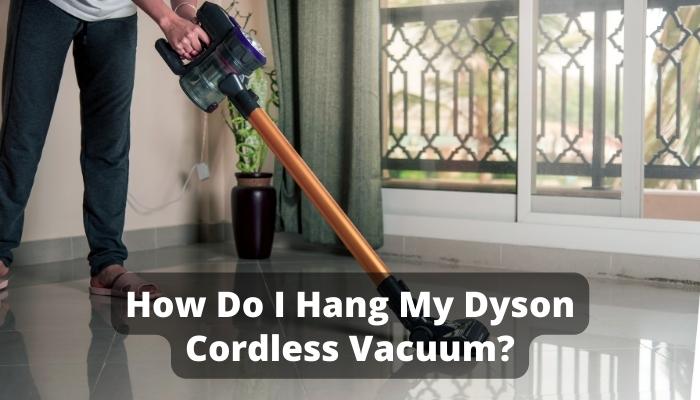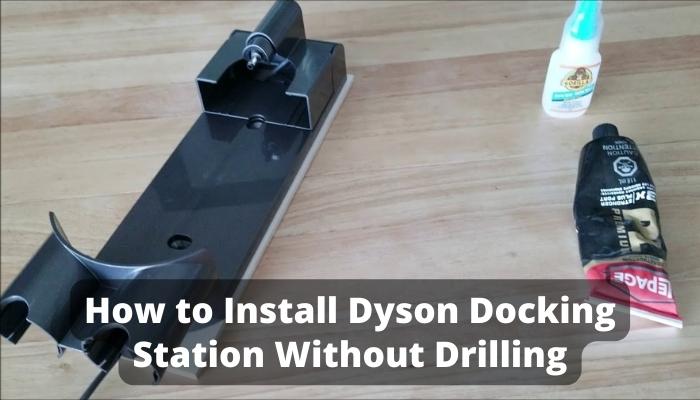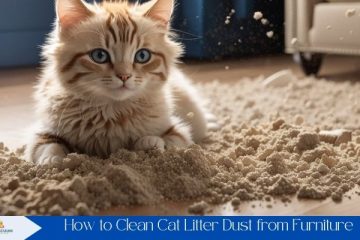If you own a Dyson cordless vacuum, you know how convenient and powerful it is. But you also know how frustrating it can be to find a place to store and charge it. That’s why you need a wall mount for your Dyson cordless vacuum. A wall mount allows you to conveniently store and recharge your machine between uses while also saving space and keeping your floor clutter-free. Plus, it provides storage for two tools, so you can easily access them when you need them.
But how do you hang your Dyson cordless vacuum on the wall? It may seem like a daunting task, but it’s actually quite simple. All you need are a few tools, a bit of time, and some basic DIY skills. In this article, we’ll show you how to hang your Dyson cordless vacuum on the wall in 7 easy steps. We’ll also answer some common questions you may have about the process. Let’s get started!
Why You Need a Wall Mount for Your Dyson Cordless Vacuum
A wall mount for your Dyson cordless vacuum has many benefits, such as:
- It keeps your Dyson cordless vacuum ready to use at any time, as it charges the battery while it’s docked.
- It saves space in your home, as you don’t need to find a spot to store your Dyson cordless vacuum on the floor or in a closet.
- It prevents damage to your Dyson cordless vacuum, as it protects it from accidental bumps, drops, or spills.
- It enhances the aesthetics of your home as it displays your Dyson cordless vacuum in a sleek and stylish way.
What You Need to Install the Wall Mount
To install the wall mount for your Dyson cordless vacuum, you’ll need the following items:
- The docking station that came with your Dyson cordless vacuum. It consists of a backplate, a front casing, and a charger cable.
- A drill with a 6mm masonry bit (or a suitable bit for your wall type).
- A hammer.
- A pencil.
- A tape measure or a ruler.
- A spirit level (optional, but recommended).
- Two screws and two wall plugs (included with your Dyson cordless vacuum).
How to Choose the Best Location for the Wall Mount
Before you install the wall mount, you need to choose the best location for it. Here are some tips to help you decide:
- Choose a location that is close to a power outlet so that you can plug the charger into it.
- Choose a location that is within reach of your Dyson cordless vacuum so you can easily dock and undock it.
- Choose a location that is away from heat sources, such as radiators, fireplaces, or stoves, as they can damage the battery or the machine.
- Choose a location that is away from moisture sources, such as sinks, showers, or bathtubs, as they can cause electric shocks or corrosion.
- Choose a location that is away from direct sunlight, as it can fade the colour or overheat the machine.
- Choose a location that is on a flat and sturdy wall, such as brick, concrete, or wood, as they can support the weight of the machine and the docking station.
How to Hang Your Dyson Cordless Vacuum on the Wall
Once you’ve chosen the best location for the wall mount, you can proceed to hang your Dyson cordless vacuum on the wall. Follow these steps:
Step 1:Mark the Screw Hole Positions
- Hold the backplate of the docking station against the wall, making sure it is level and at the desired height.
- Use a pencil to mark the positions of the two screw holes on the wall.
- Remove the backplate and set it aside.
Step 2:Drill the Holes and Insert the Wall Plugs
- Use a drill with a 6mm masonry bit (or a suitable bit for your wall type) to drill the two holes on the wall, following the pencil marks.
- Use a hammer to gently tap the two wall plugs into the holes until they are flush with the wall.
Step 3: Attach the Backplate of the Docking Station
- Align the two screw holes on the backplate with the two wall plugs on the wall.
- Use a screwdriver to tighten the two screws into the wall plugs, securing the backplate in place.
Step 4: Clip the Charger Cable Into the Dock
- Locate the charger cable that came with your Dyson cordless vacuum. It has a plug at one end and a connector at the other end.
- Clip the connector into the slot on the backplate of the docking station, making sure it clicks into place.
- Route the cable along the groove on the backplate, leaving some slack for the plug.
Step 5:Attach the Front Casing of the Docking Station
- Locate the front casing of the docking station. It has two hooks at the top and two clips at the bottom.
- Hook the front casing onto the top of the backplate, aligning the hooks with the slots.
- Push the front casing down until the clips snap into place, securing the front casing to the backplate.
Step 6:Plug the Charger Into the Power Outlet
- Plug the charger into a nearby power outlet, making sure it is switched on.
- Check that the LED light on the charger is glowing, indicating that the power is on.
Step 7: Hang the Dyson Cordless Vacuum Onto the Wall Mount
- Locate your Dyson cordless vacuum. It has a handle at the top and a docking port at the bottom.
- Align the docking port with the connector on the front casing of the docking station, making sure the machine is upright.
- Slide the machine down until it clicks into place, indicating that it is docked and charging.
- Check that the LED light on the machine is pulsing, indicating that the battery is charging.
Congratulations! You have successfully hung your Dyson cordless vacuum on the wall. You can now enjoy the convenience and benefits of having a wall mount for your Dyson cordless
Final Thoughts
In this article, we have shown you how to hang your Dyson cordless vacuum on the wall in 7 easy steps. We have also explained why you need a wall mount for your Dyson cordless vacuum, what you need to install the wall mount, and how to choose the best location for the wall mount. We hope you found this article helpful and informative. If you have any questions or feedback, please leave them in the comments section below. Thank you for reading!
FAQs
Q: Can I use the wall mount for any model of Dyson cordless vacuum?
A: Yes, the wall mount is compatible with any model of Dyson cordless vacuum, such as the V6, V7, V8, V10, V11, V15, or Micro. However, you may need to use a different backplate or front casing, depending on the model. You can check the compatibility of the docking station with your model on the Dyson website or contact Dyson customer service for assistance.
Q: Can I use the wall mount for other brands of cordless vacuums?
A: No, the wall mount is designed specifically for Dyson cordless vacuums and may not fit or work with other brands of cordless vacuums. We recommend using the wall mount that came with your cordless vacuum or buying one that is compatible with your brand and model.
Q: How long does it take to charge the Dyson cordless vacuum on the wall mount?
A: The charging time of the Dyson cordless vacuum on the wall mount depends on the model and the battery level. Generally, it takes about 3.5 hours to charge the Dyson cordless vacuum on the wall mount fully. You can check the battery status of your Dyson cordless vacuum on the LED display or the Dyson Link app.
Q: How do I remove the Dyson cordless vacuum from the wall mount?
A: To remove the Dyson cordless vacuum from the wall mount, you need to lift it and pull it out. The connector will automatically disconnect from the docking port, and the machine will be ready to use. To dock it back, reverse the process.
Q: How do I clean the wall mount for the Dyson cordless vacuum?
A: To clean the wall mount for the Dyson cordless vacuum, you can use a damp cloth or a soft brush to wipe away any dust or dirt that may accumulate on the surface. Do not use any abrasive or corrosive materials, as they may damage the wall mount or the machine. Make sure the wall mount is dry before docking the machine back.
Q: How do I store the tools for the Dyson cordless vacuum on the wall mount?
A: The wall mount for the Dyson cordless vacuum has two slots on the sides, where you can store two tools of your choice. To keep a tool, slide it into the slot until it clicks into place. To remove a tool, pull it out of the slot. You can choose any two tools that came with your Dyson cordless vacuum, such as the crevice tool, the combination tool, the mini motorized tool, or the soft roller cleaner head.